Target Audience for the After Effects (CC) Course:
- Design and graphic professionals
- Media and television specialists
- Those involved in video and animation production
- Anyone looking to develop their skills in this field
Objectives of the After Effects (CC) Course:
By the end of the course, participants will be able to achieve the following:
- Understand the fundamental concepts and features of After Effects.
- Gain knowledge of the tools and techniques of the program.
- Equip participants with the necessary knowledge and skills to create animations and visual effects, animate images and videos in 2D and 3D dimensions, and prepare motion graphics and cinematic effects.
- Develop the ability to design and produce digital videos and films, work with layers, use text animations, and create dynamic animated titles.
- Provide participants with the skills needed to identify and avoid costly mistakes in digital marketing.
4o mini

 Project Management Courses
Project Management Courses
 Mini Masters Programmes In Management
Mini Masters Programmes In Management
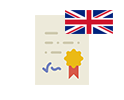 Mini Professional Diploma In Management
Mini Professional Diploma In Management
 Leadership & Professional Development
Leadership & Professional Development
 Human Resources Training Courses
Human Resources Training Courses
 Tendering & Contract Management
Tendering & Contract Management
 Procurement & Warehouses
Procurement & Warehouses
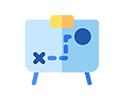 Strategic Planning Courses
Strategic Planning Courses
 Quality Management & 6 Sigma Courses
Quality Management & 6 Sigma Courses
 Customer Service Courses
Customer Service Courses
 Administrative & Secretariat Courses
Administrative & Secretariat Courses
 Administrative Skills Courses
Administrative Skills Courses
 Sales Management Courses
Sales Management Courses
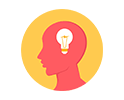 Education Management Courses
Education Management Courses
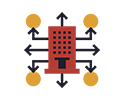 Retail Management Courses
Retail Management Courses
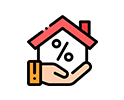 Risk Management Courses
Risk Management Courses
 Office Management Courses
Office Management Courses
 Management Skills Courses
Management Skills Courses
 Protocol and & Management
Protocol and & Management
 Diplomacy & International Relations
Diplomacy & International Relations
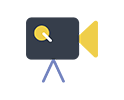 Media & Journalism
Media & Journalism
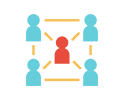 Public Relations
Public Relations
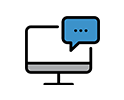 Telecommunication Courses
Telecommunication Courses
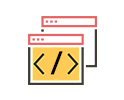 Information Technology and Programming Courses
Information Technology and Programming Courses
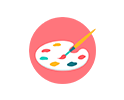 Graphics & Design Skills Courses
Graphics & Design Skills Courses
 Programming & Coding Courses
Programming & Coding Courses
 Cybersecurity and Digital Security
Cybersecurity and Digital Security
 Environment Municipality management
Environment Municipality management
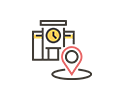 Urban Planning and City Building Courses
Urban Planning and City Building Courses
 Accountancy & Bookkeeping Courses
Accountancy & Bookkeeping Courses
 Corporate Governance & Anti Corruption Courses
Corporate Governance & Anti Corruption Courses
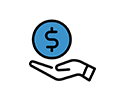 Investment & Banking Training Courses
Investment & Banking Training Courses
 Financial Reporting And Auditing
Financial Reporting And Auditing
.png) Medical Quality Improvement and Patient Safety
Medical Quality Improvement and Patient Safety
 Oil and Gas Training Courses
Oil and Gas Training Courses
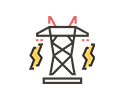 Renewable and Clean Energy Training Courses
Renewable and Clean Energy Training Courses
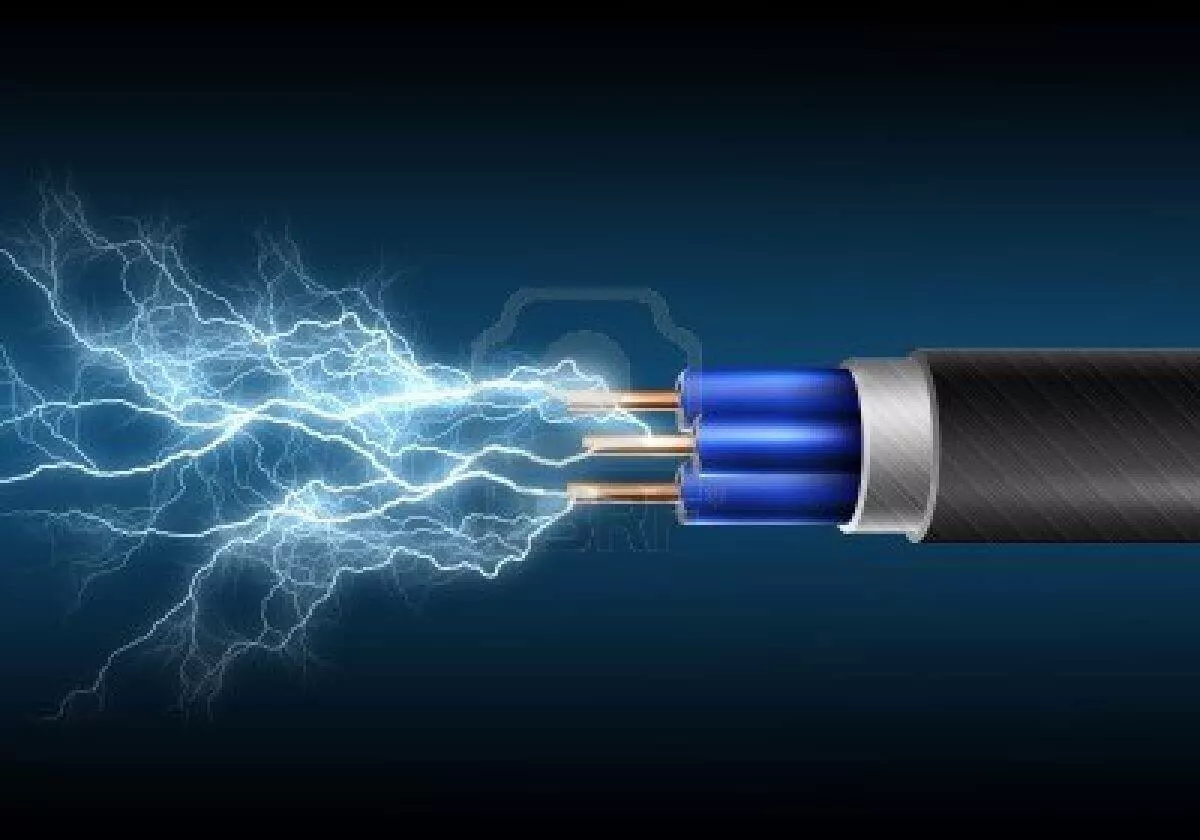 Electricity and operation & maintenance
Electricity and operation & maintenance
 Health & Safety Training Courses
Health & Safety Training Courses
 Public Health & Hospital Management Courses
Public Health & Hospital Management Courses
 Training Courses in Engineering Maintenance
Training Courses in Engineering Maintenance
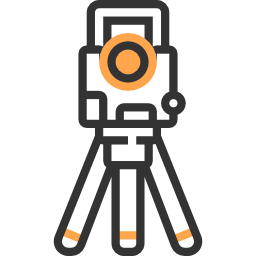 Engineering Management
Engineering Management